I have just finished my first ever all digital drawing using open source software
Processing. I am not much of an artist but this software is relatively easy to get a handle on. The online tutorials and suggestions from other users really allow to dive right into the application and begin fiddling around. I started by drawing simple shapes: lines, rectangles and ellipses. When these simple shapes are combined in an artistically creative way they can produce complex picture. I instantly remember the lessons of Mr. Lombardo, the art teacher played by Jon Lovitz on
The Simpsons. When instructing Marge on painting, he explains that objects, people and animals are no more than an interconnected series of polygons. I feel as though
Processing really allows an amateur, or in my case novice, artist a chance to experiment with simple shapes to produce ever more complex pictures. For the public historian skills such as digital drawing may not seem all too important, however when creating a website or online exhibit the ability to create original graphics can become very important indeed. Whether it be creating a logo for a particular institution or exhibit or even creating an entire landscape image to represent a physical reality, public historians ought to be able to use creative outlets for the production of historically relevant material. Although this takes some time, open source software and networks such as
Processing make this type of education accessible for anyone with the motivation to learn.
Here is the source code for my first drawing done in Processing. Unfortunately at this time I am unsure of how to transfer my picture to a viewable form, but rest assured I will find this out soon and share my art with you!
size(200,200);
rectMode(CENTER);
rect(100,100,18,90);
ellipse (100,70,50,50);
ellipse (91,65,8,5);
ellipse (109,65,8,5);
ellipse (100,85,6,3);
ellipse (74,71,4,6);
ellipse(126,71,4,6);
line (90,145,80,160);
line (110,145,120,160);
line (90,115,70,110);
line (110,115,130,110);
line (100,73,98,77);
line (98,77,101,77);
ellipse(68,109,4,4);
ellipse (132,109,4,4);
ellipseMode(CORNERS);
ellipse(120,160,130,163);
ellipseMode(CORNERS);
ellipse(70,160,80,163);
line (100,45,95,40);
line (100,45,105,40);
line (95,46,90,41);
line (95,46,100,41);
line (90,47,85,42);
line (90,47,95,42);
line (105,46,100,41);
line (105,46,110,41);
line (110,47,105,42);
line (110,47,115,42);
line (85,48,80,43);
line (85,48,90,43);
line (115,49,110,43);
line (115,49,120,43);
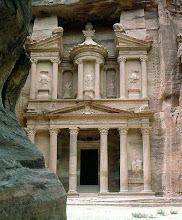
We don't get to see a picture of this first drawing?! I can't believe you're keeping me in suspense.
ReplyDelete